In this post, I am going to show you how you can get the length of a wrought iron in a door family in Revit, which is created using an extrusion. Before I continue, I would like to invite you to contact NovelBIM if you have a Revit project and need modeling services.
I have loaded the family here in a sample project.
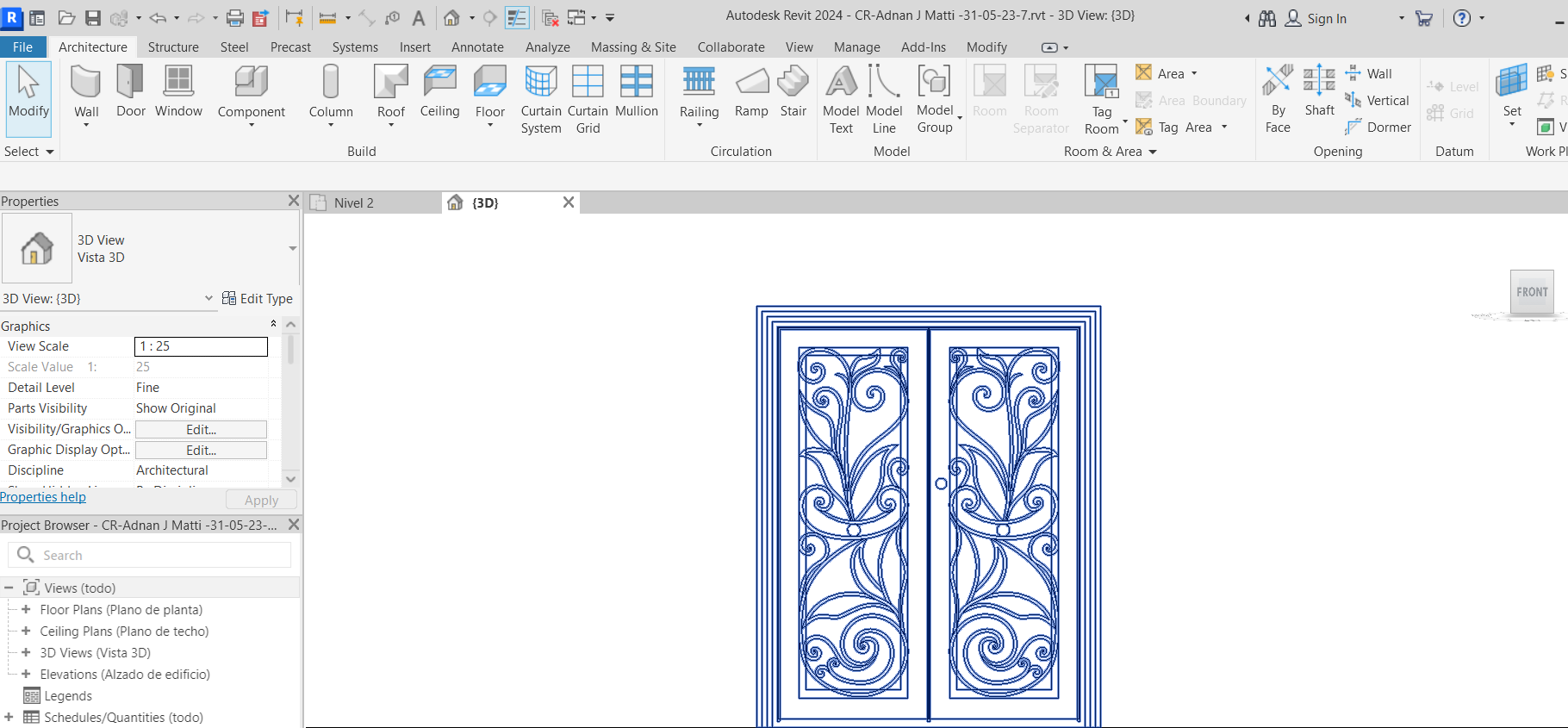
I double-click the door to open up the family. And I rotate it to have a better view of the wrought iron. If I click on one of these extrusions, I see that it is a five by eight extrusion. But it does not give us the length of the extrusion.
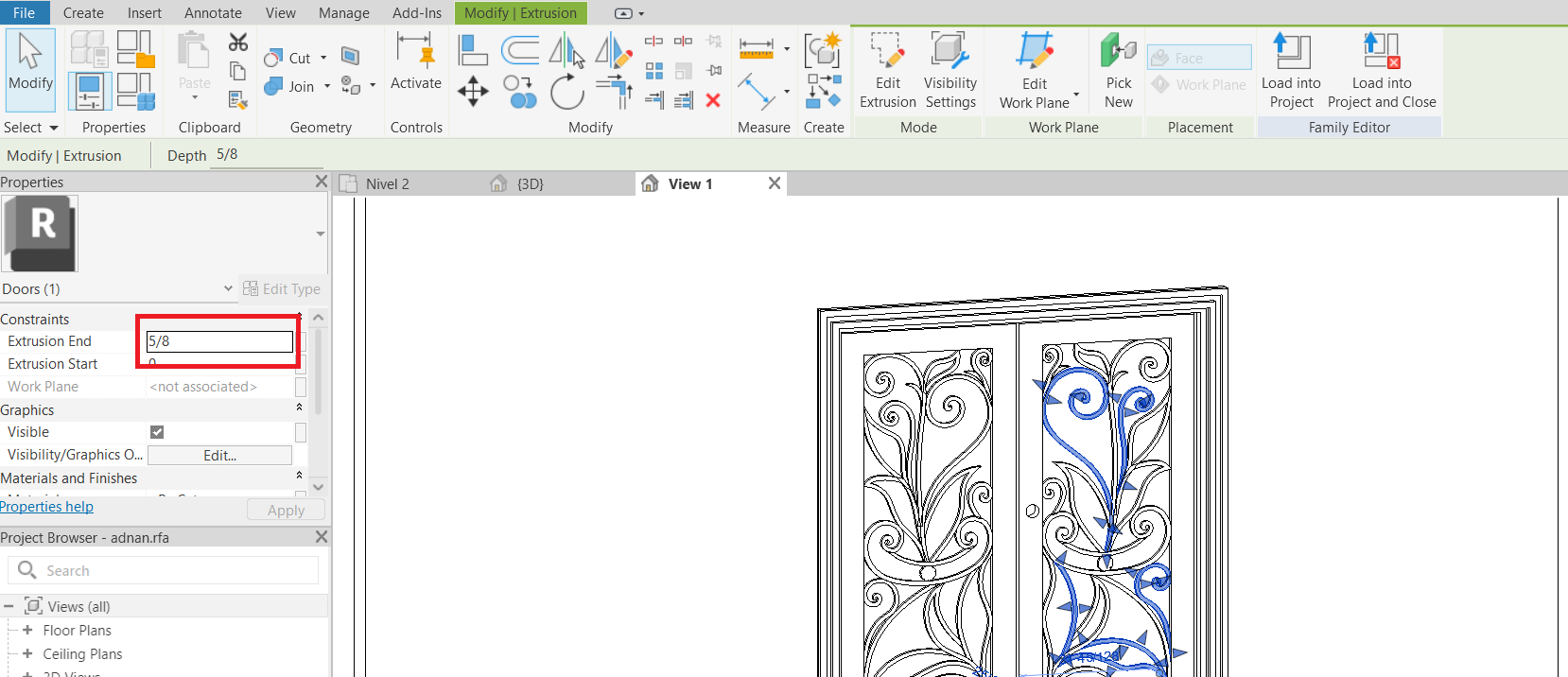
I am going to first assign a material to this extrusion. While it is selected, I go to the properties palette and click on the small square in front of the material. The material browser shows up.
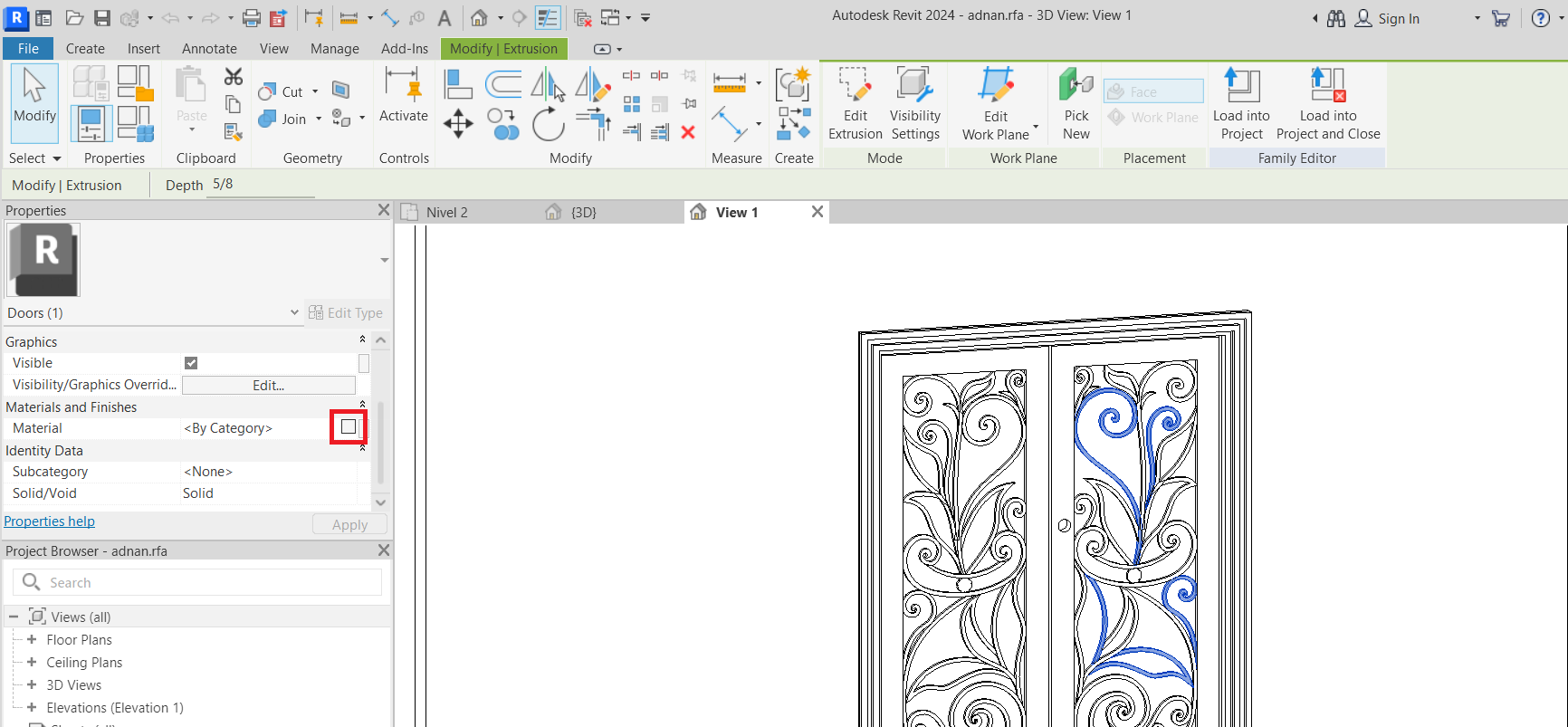
I create a new material and name it something I can remember, for example, A01. And I click apply and ok. The material is now applied to the extrusion.
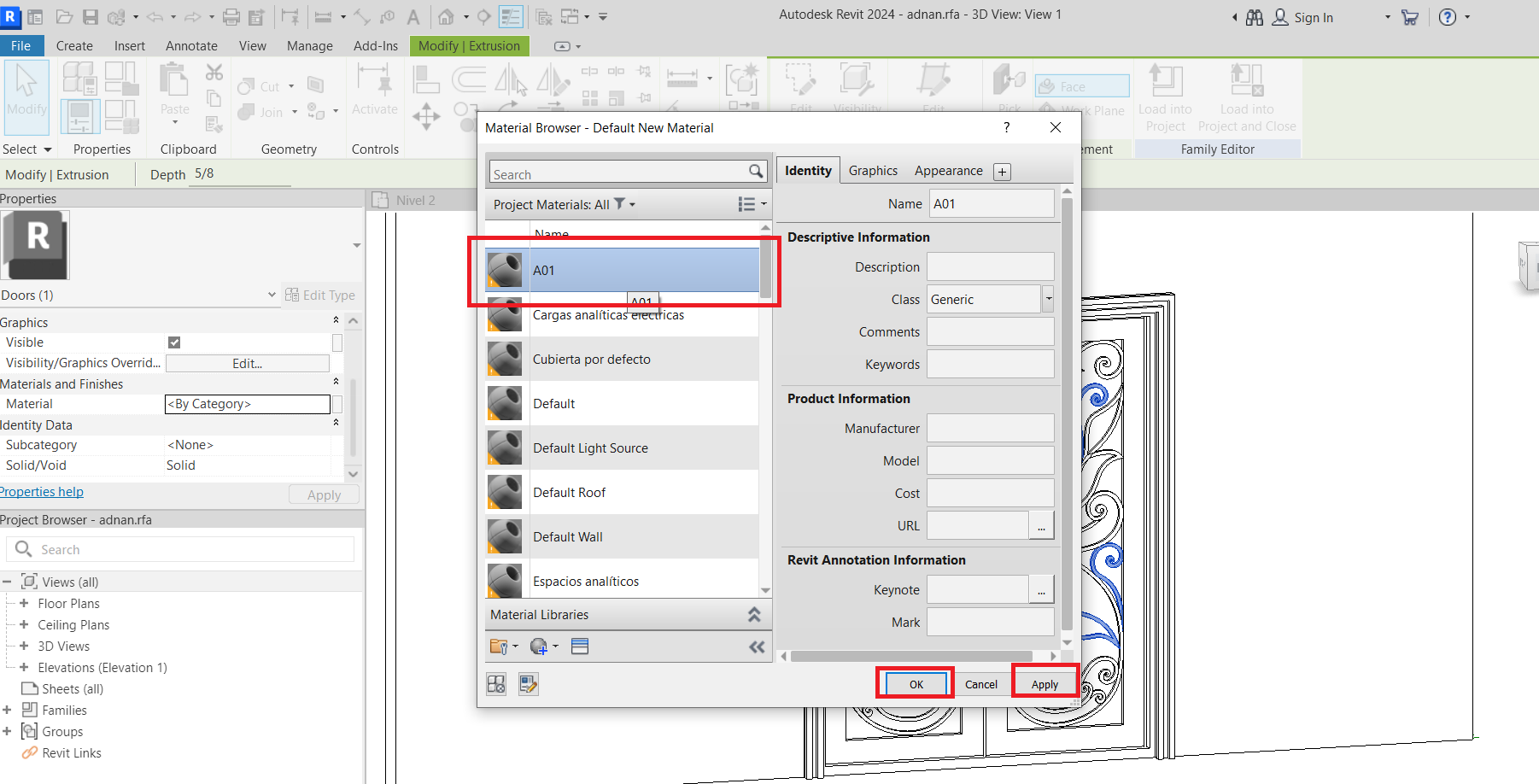
I load this family back to the project.
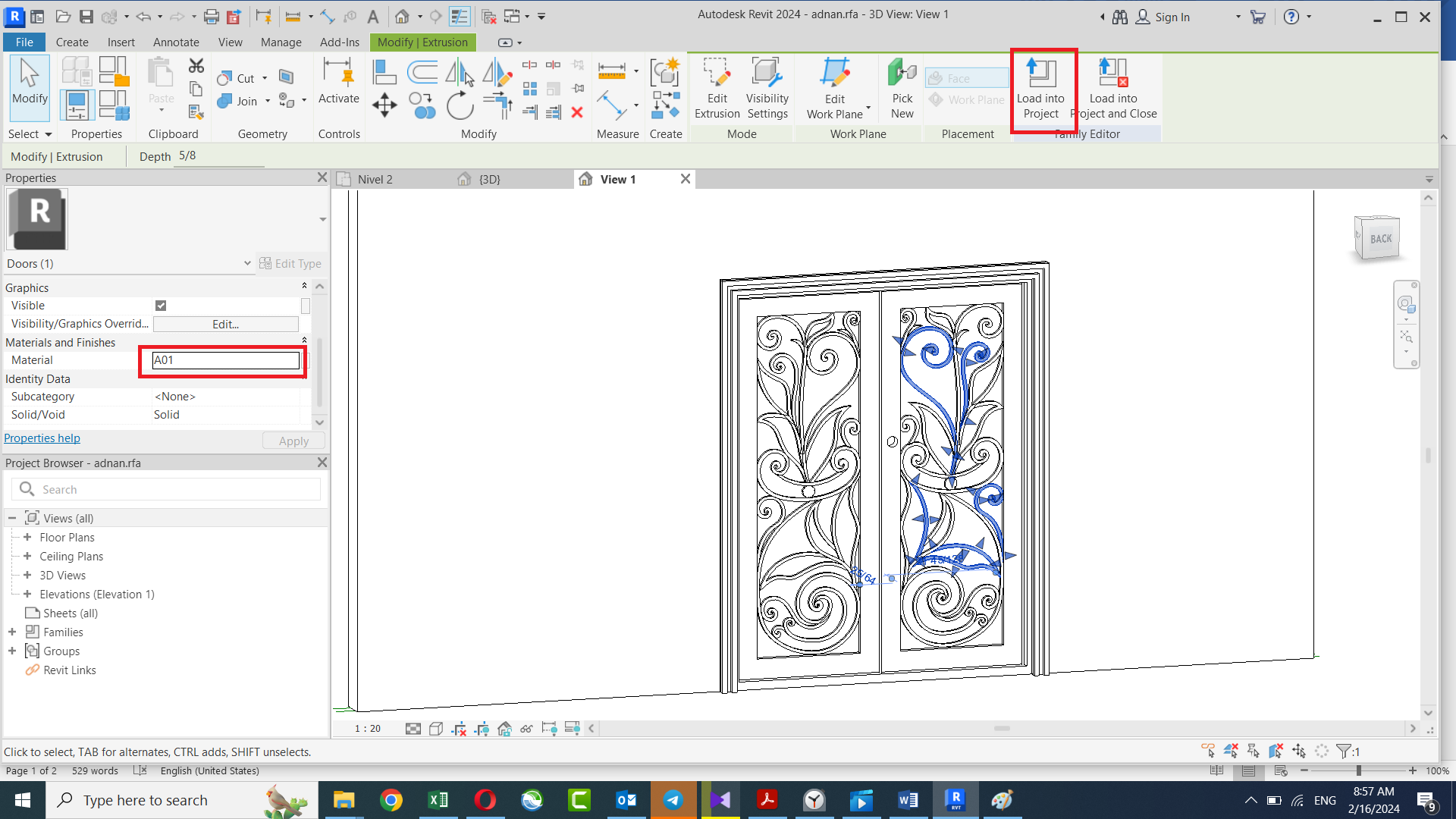
A popup shows up and I click on “Overwrite the existing version and its parameter values”
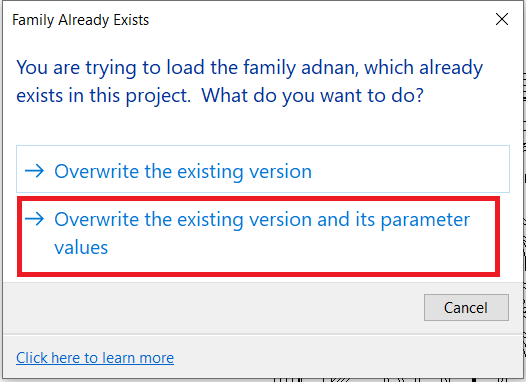
Then, I go to the view tab, click on schedule, and then material takeoff.
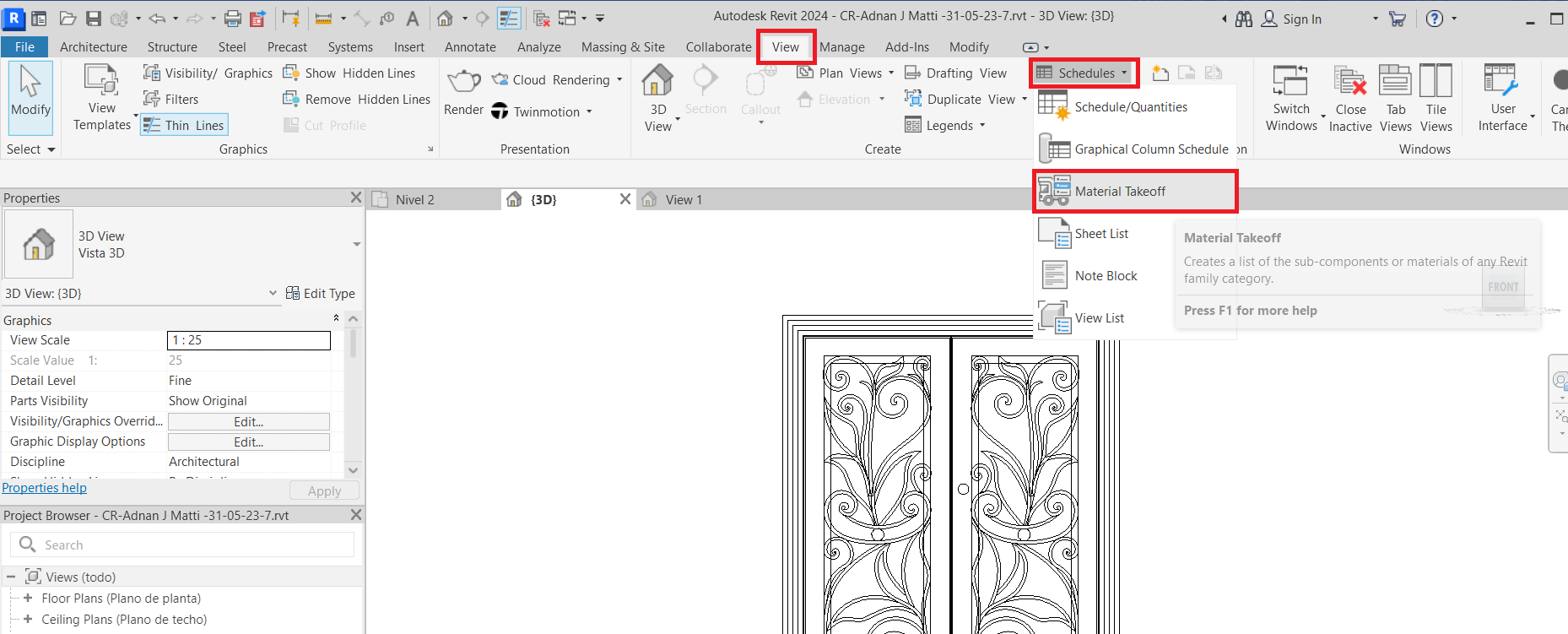
Here, I select doors and click ok.
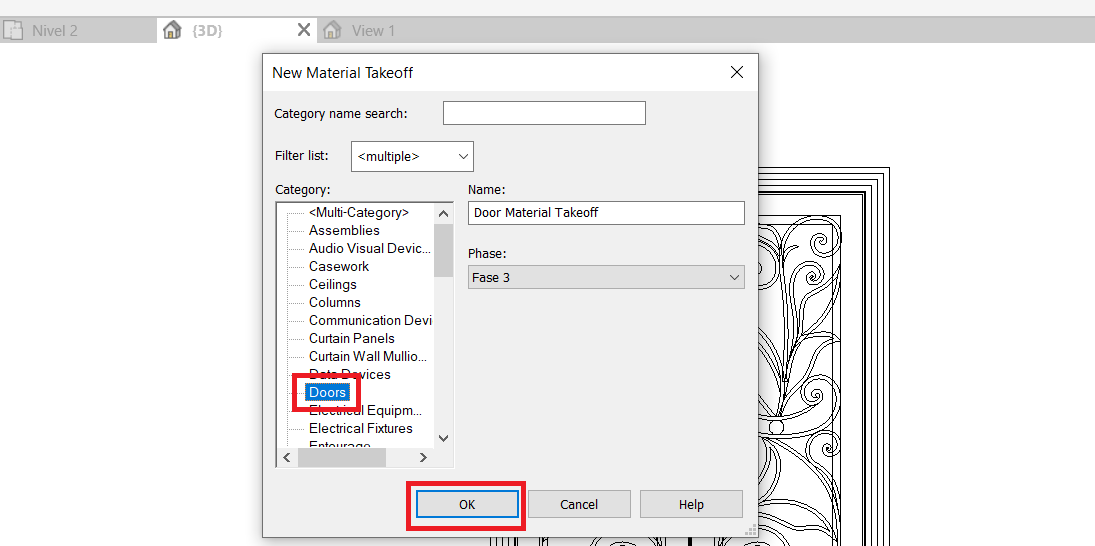
From here, I select the material name and volume and add them to the schedule. Unfortunately, it does not have material length here. So, I just get the name and volume and click ok.
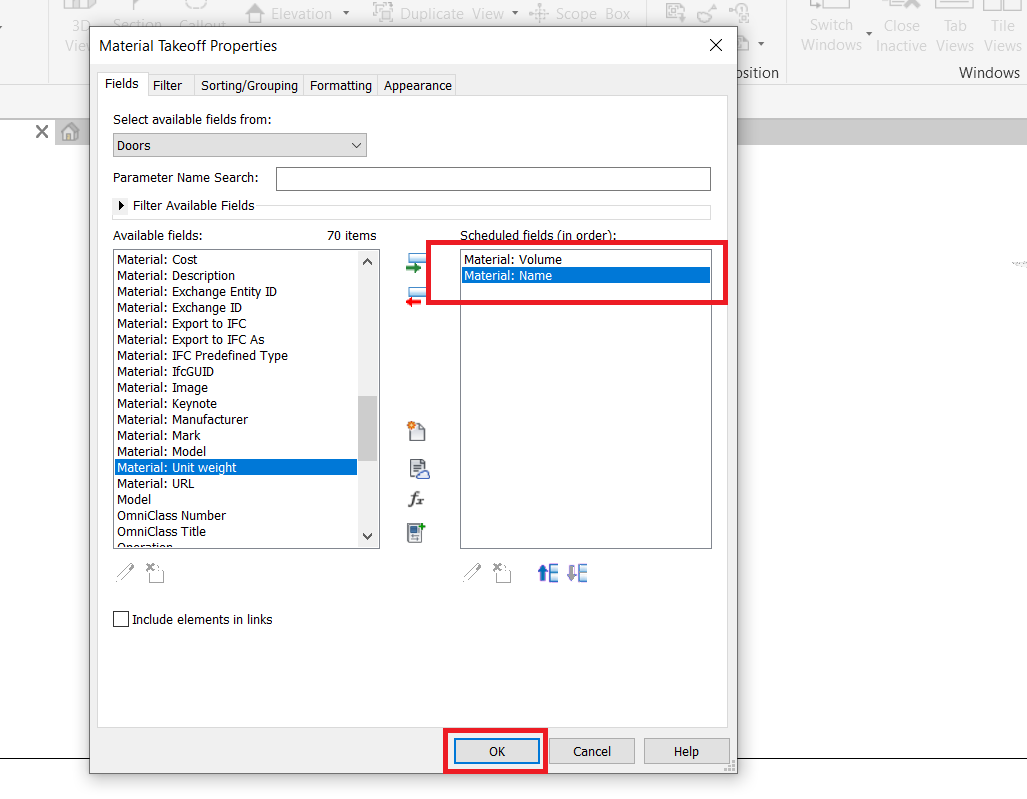
It shows the material that I created earlier, but it shows its quantity as zero.
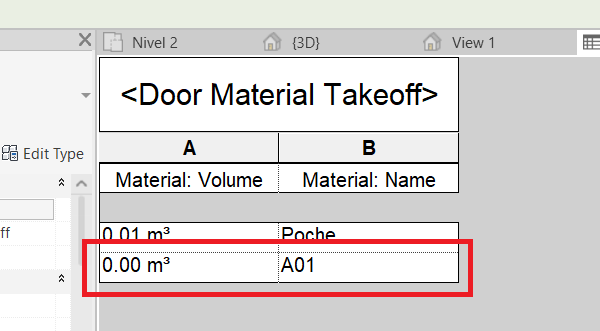
The quantity is actually not zero. The reason it is showing zero is that the unit of measurement is cubic meters, and the volume is a very tiny number in cubic meters. We need to change the unit of measurement for volume. So, I click on the manage tab, and I click on units. I change the unit of measurement for volume to cubic inches and change the rounding to custom and add a few zeros here to get a more precise number.
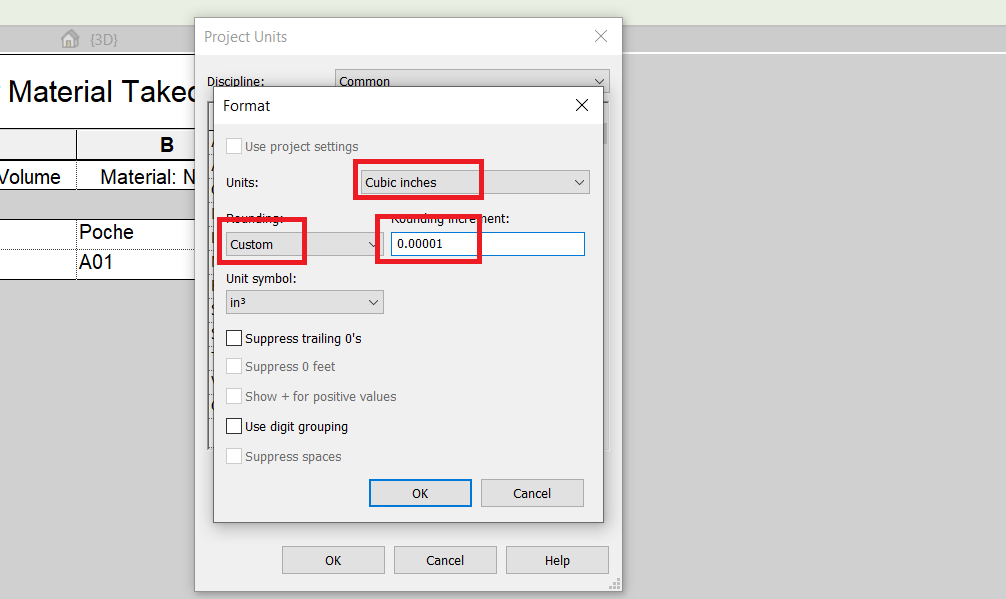
Now, we see that the volume of the material is 62 cubic inches.
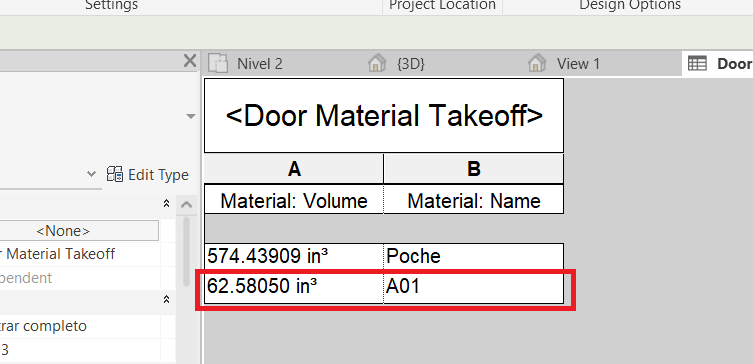
Now that we have the volume of the extrusion, if we divide it by the cross-section area, we can get the length of the extrusion.
I open up a spreadsheet and create 3 columns named cross-section width, cross-section height, and cross-section area. We have a five-by-eight extrusion, so I type it in the spreadsheet. The area is calculated based on the width and height of the cross-section. I get the volume from Revit and type it in the spreadsheet.
I can now easily get the length by dividing the volume by the cross-section area.
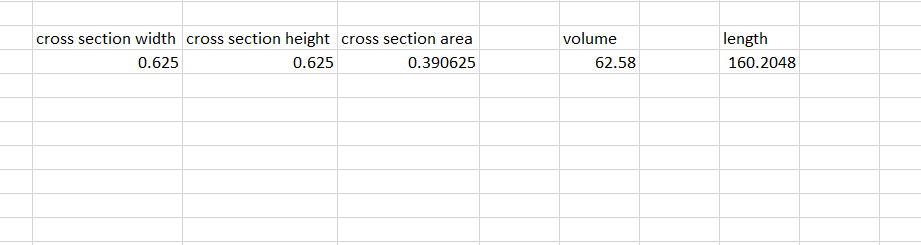
You can repeat the same process on different extrusions of the door. Just give them different material names to get their volume easily, and then divide the volume by the cross-section area.
Please get in touch with NovelBIM if you need help with your Revit project.
